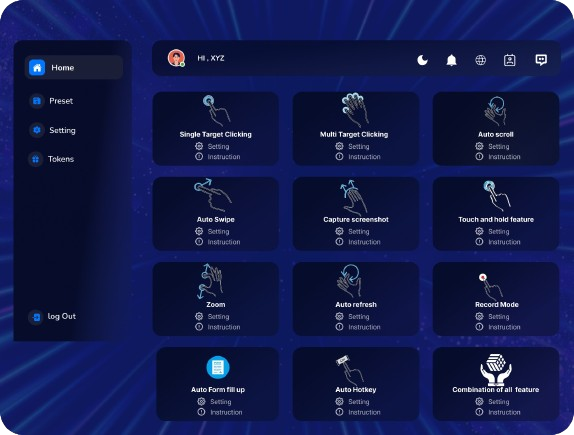System Requirements for Windows
Operating System: Windows 7, 8, 8.1, 10
Processor: Intel or AMD Processor, 1 GHz or faster
RAM: 512 MB or more
Storage: 50 MB of available hard disk space
Additional Requirements: Mouse or compatible pointing device
Downloading and Installing Auto Clicker for Windows
Visit AutoClicker.net
Go to the official website of AutoClicker.net using your web browser.
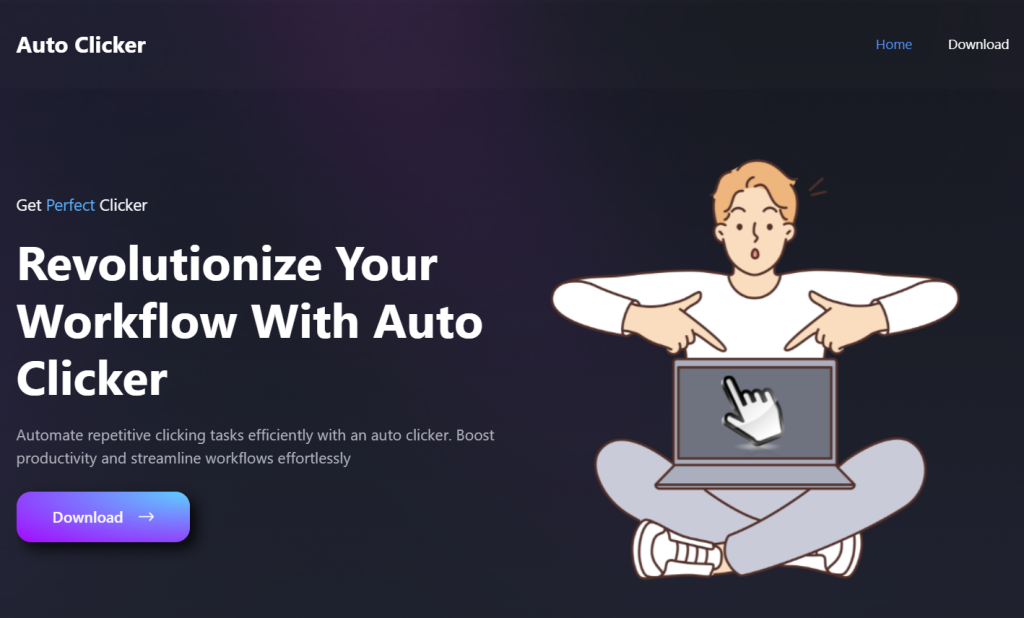
Navigate to Downloads
Look for the “Downloads” or “Auto Clicker Download” section on the website’s homepage.
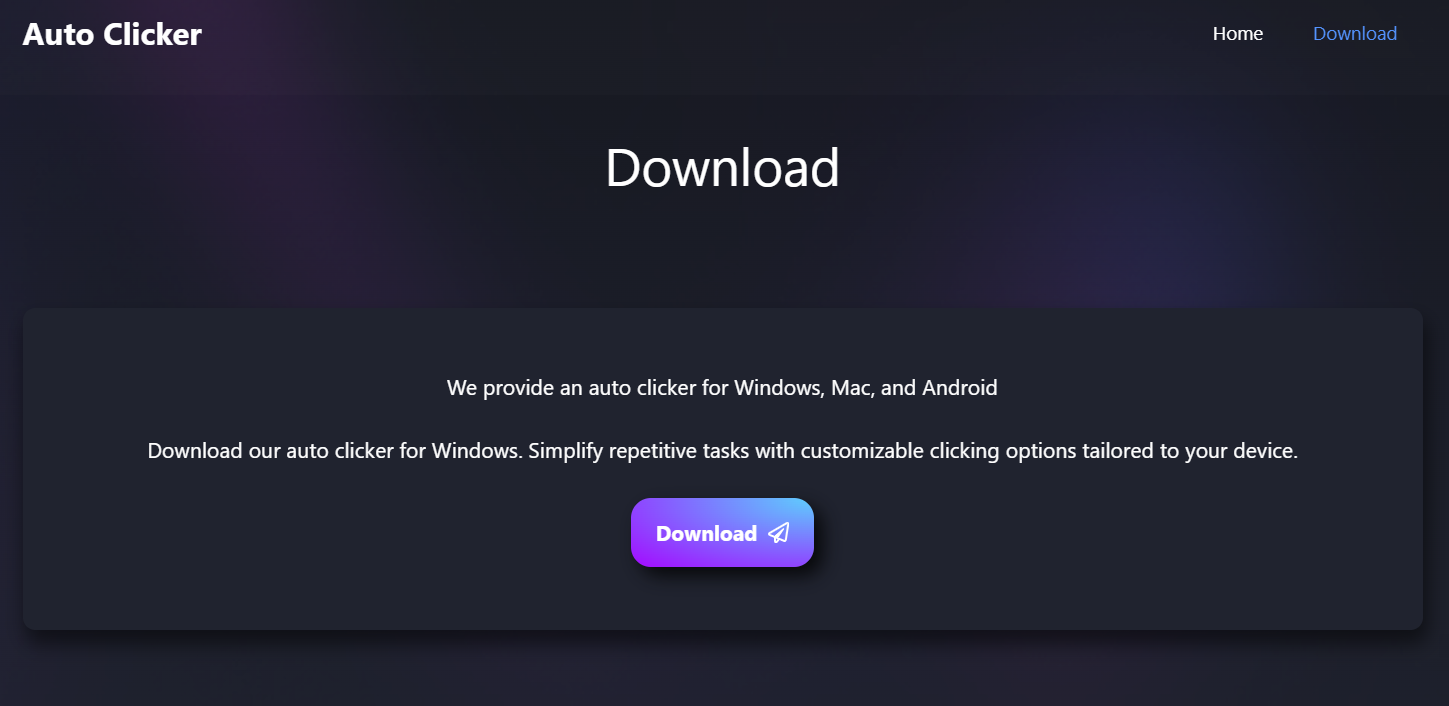
Download the Installer
Select the appropriate operating system’s download link. This will start the Auto Clicker installer file to download to your PC.
Launch the Installer
After the download, find the installer file by double-clicking on it. This file is often located in your Downloads folder.
Instructions
To finish the installation procedure, follow the installer’s on-screen directions. This could entail selecting the installation location, picking installation options, and agreeing to the terms of service.
Launch the Auto Clicker
After installation, you can launch the Auto Clicker software from your desktop, the Start menu (Windows), or the Applications folder (Mac).
Configure Auto Clicker Settings
Once the Auto Clicker software is launched, you can configure the clicking settings according to your preferences. This may include setting clicking intervals, specifying clicking locations, and enabling additional features.
Start Using Auto Clicker
Once configured, you can use the Auto Clicker software to automate clicking tasks on your Windows computer.